Is your computer running really slowly?
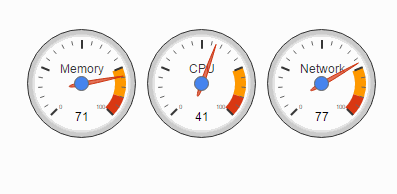
It is really annoying when your PC takes a long time to boot up and the very experience then leads to utter frustration, when performance is very slow afterwards. Fortunately, there are a few tips which will reverse things.
Since there are a quite a few causes behind the slow performance, the solution consists of multiple avenues of experimenting. In most cases, they work. Here are some effective ones:
- Get rid of the unwanted programmes installed on your machine.
- Clean up the hard disk.
- Defragment the file system regularly.
- Minimize the programmes loading up at the start.
- Restart regularly to clear up the memory.
- Run anti-virus and anti-spyware on regular basis.
- Make sure Windows Firewall is on.
- Clear the cache of the browser and history.
- Make sure to have at least 8GB RAM when you buy the next PC or laptop .
Removing the Unwanted
There may be a few programmes, installed on your hard disk, that you never use; sometimes, they may have been installed without your knowledge by the third parties with questionable motives. Not only do these programmes take up space, but also compromise on the performance for obvious reasons. So, they must be removed as soon as you spot them. Here is how you do it:
- Press the Start button on the PC, type in the Control Panel in the textbox and search for it.
- Under Programs, click on the uninstall button.
- Find the programme/s that you no longer use, click them one after the other and uninstall them.
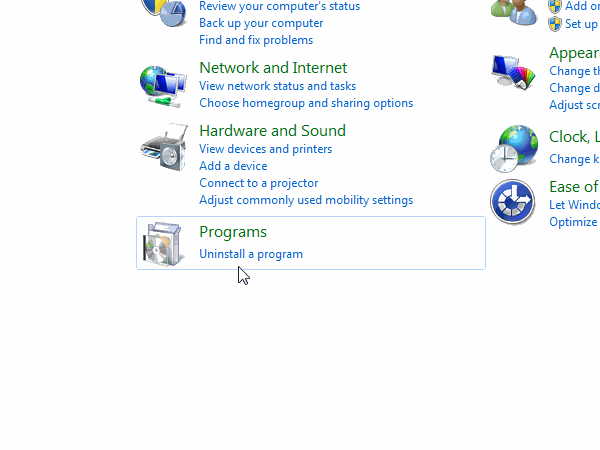
Clean Up the Hard Disk
As you use the PC for a while, the hard disk gets filled up with unwanted clusters of files that take up space. So, they must be removed on regular basis:
- Press the Start button on the PC, type in the Computer.
- Right click the C-Drive, go to properties and look under General tab.
- Click on Disk Cleanup.
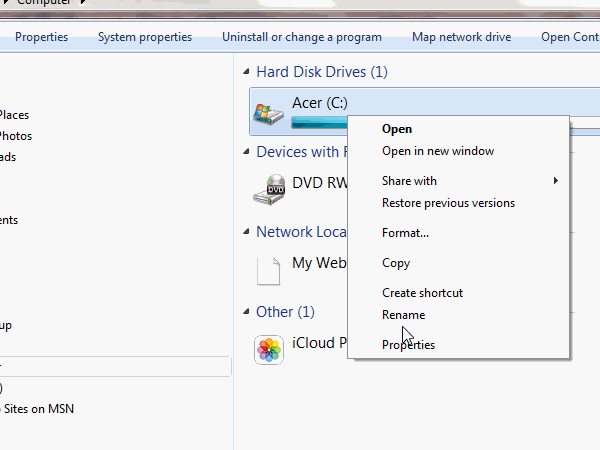
Defragmenting the Hard Disk
Defragmenting rearrange the file system in order to optimize it, which certainly results in better perfromance.
- Press the Start button on the PC, type in the Computer.
- Right click the C-Drive, go to properties and look under Tools tab.
- Click on Defragment Now and follow the instructions.
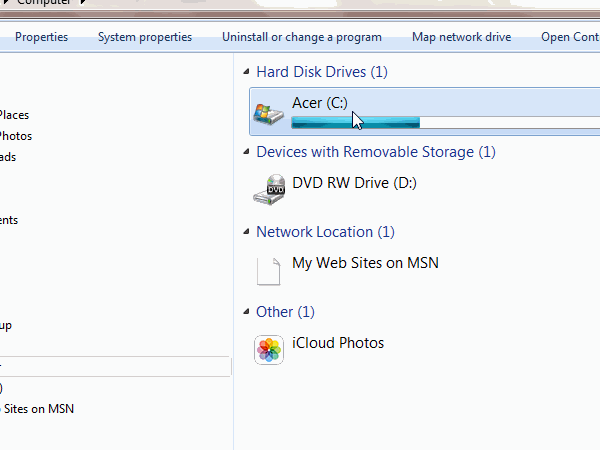
Reduce the programmes at the Start
It goes without saying the fact that more programmes load up at the start, the longer it takes for the PC to boot up. So, the obvious solutions is to keep them to a minimum. Here is how:
- Press the Start button on the PC, type in the Computer.
- Type in msconfig in the text box, chooseStartup and unclick the unwanted programmes.
- Click on Services, click on Hide all Microsoft services and unclick the unwanted..
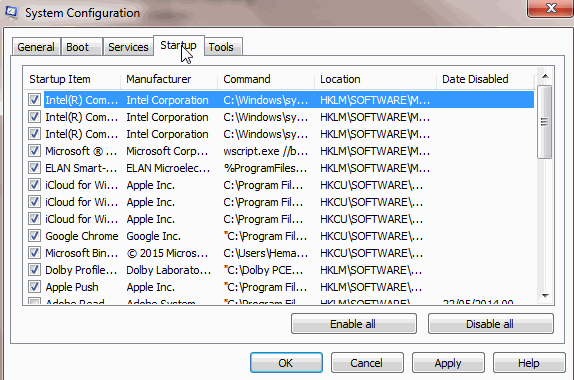
Restart the PC regularly
Microsoft recommends restarting of computer on regular basis - at least once a week. The little known tip says it will eliminate unidentified, mysterious performance issues. In
addition, it is a good way to clear out the memory that often leads to slow performance.
Run anti-virus and anti-spyware
Security experts often recommends running anti-virus and anti-spyware programmes at least once a week to get rid of viruses and spyware which slow down computers, redirect web browsers to dubious websites and cause damage to data.
Windows Defender from Microsoft is such a good programme that comes free. Since, as the cliché goes, prevention is better than cure, it makes more sense to minimize the probability of being infected:
- Be observant while using the programmes that come free.
- Never let random pop-up's to scan the computer - free of charge!
- Refrain from opening the dubious emails; keep an eye on the sender's email address.
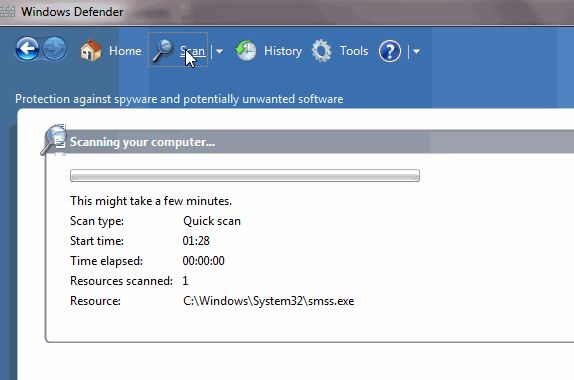
Turn the Windows Firewall on
It is important to turn the Windows Firewall on to keep the threats to your PC at bay.
- Press the Start button on the PC, type in the Control Panel in the textbox and search for it.
- Under System and Security, click on the Windows Firewall button.
- Make sure it is turned on.
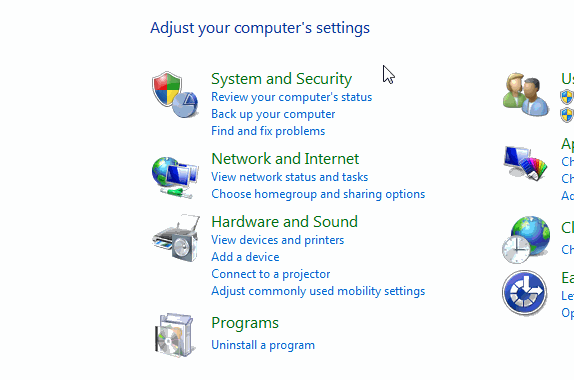
Clear up browser history
Even if you get the PC up and running at a satisfactory speed, your internet experience may be far from being pleasant. Therefore, it is important to clear the cache regularly by deleting the history.
The following animation shows how it is done in Google Chrome.
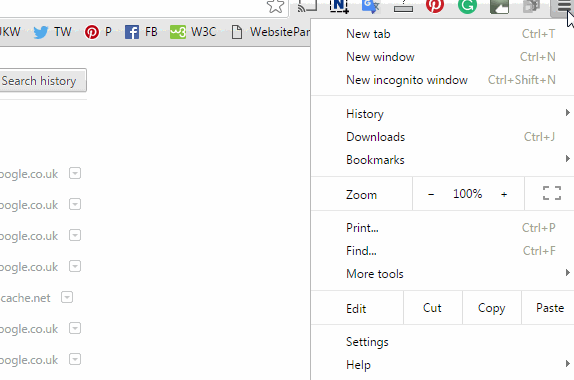
If you take the above steps regularly, the PC can be maintained in a fairly efficient form, which in turn makes the user experience quite pleasant in your daily tasks.
Make sure your next PC or Laptop have at least 8GB RAM
RAM - Random Access Memory - is like a virtual playground for computer activities; the bigger the RAM, the more space the activities have to play around. So, when you purchase next PC or laptop, make sure it comes with at least 8GB Ram; the bigger the better. Since our web pages are filled with more and more graphics, both for better aesthetics and quality, an increase in RAM is always an advantage.
Resources at Fingertips
This is a vast collection of tutorials, covering the syllabuses of GCSE, iGCSE, A-level and even at undergraduate level.
They are organized according to these specific levels.
The most popular tutorial is the Book of Electricity, which comes at the top of Google search for electricity tutorials for GCSE / AS/ A-Level at present.
In addition, there are a few more which come at the top of Google search.They are all supported by an extensive collection of animations and interactive labs.
Stand Out - from the crowd

"There's no such thing as a free lunch."
The best things in nature are free with no strings attached - fresh air, breathtakingly warm sunshine, scene of meadow on the horizon...
Vivax Solutions, while mimicking nature, offers a huge set of tutorials along with interactive tools for free.
Please use them and excel in the sphere of science education.
Everything is free; not even registration is required.